Enabling Cloudflare Proxy for AWS Lambda
Integrating Cloudflare with AWS Lambda can enhance security and performance. Here's a concise guide for technically proficient users to set up Cloudflare proxy for AWS Lambda.
Step 1: Deploy Your Lambda Function
Create and Deploy Lambda: Start by creating your Lambda function and deploying it to AWS.
Step 2: Configure API Gateway
Add API Gateway Trigger: Attach an API Gateway trigger to your Lambda function. This will manage HTTP requests to your function.
Step 3: DNS Configuration
Add CNAME Record: In your Cloudflare DNS settings, create a CNAME record. For instance, api.mydomain.com should point to your API Gateway URL, such as aaabbbccc.execute-api.ap-southeast-2.amazonaws.com.
Step 4: SSL/TLS Encryption
Enable Full Encryption Mode: Navigate to SSL/TLS settings on Cloudflare and select "Full" encryption mode. This ensures end-to-end encryption, necessary because Cloudflare requires SSL to communicate with AWS.
Step 5: Proxy Configuration
Ensure CNAME is Proxied: Verify that the CNAME record is proxied (indicated by an orange cloud icon).
Step 6: Origin Server Certificate
Create and Import Certificate: Generate an Origin Server certificate in Cloudflare under the SSL/TLS menu. Import the PEM format certificate into AWS Certificate Manager.
Step 7: API Gateway Custom Domain
Set Up Custom Domain Name: In API Gateway, create a custom domain name and select the certificate imported from AWS Certificate Manager.
Step 8: API Mappings
Configure API Mappings: Set up API mappings in the custom domain configuration to route requests to your Lambda function effectively.
Step 9: Testing
Test Your API: Use the following command to test your API endpoint:
curl 'https://api.mydomain.com/route' -X 'POST'
This setup will remove the default route prefix, providing a cleaner URL path.
By following these steps, you can successfully enable Cloudflare proxy for AWS Lambda, ensuring enhanced security and streamlined performance.
Troubleshooting
How to Fix a 403 Error When Using Cloudflare Proxy with AWS Lambda
If you encounter a 403 error, it usually indicates an issue with the custom domain mapping in AWS API Gateway. Ensure that your domain mappings are correctly configured to resolve this error.
Resolving a 521 Error When Using Cloudflare Proxy with AWS Lambda
A 521 error typically means that Full SSL mode is not enabled in Cloudflare. This causes Cloudflare to attempt HTTP connections to AWS instead of HTTPS. To fix this, ensure Full SSL mode is activated to maintain secure communication.
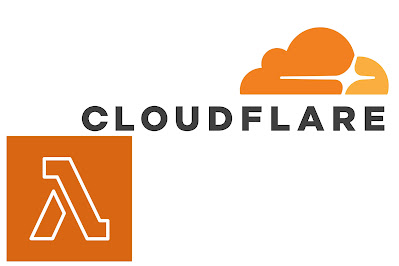


Comments
Post a Comment