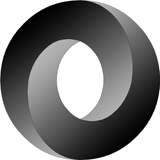SSH passwordless login - debug2: we did not send a packet, disable method
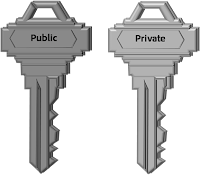
When managing a lot of server it's quite convenient to set up SSH to login without asking for a password. The method consists of just 4 simepl steps. generate a public and a private key pair ssh-keygen -f keysfile upload the public key to the server in your home folders "~/.ssh" directory (create it if it's not there) keysfile.pub to remotehost/~/.ssh folder dump that key to the accepted keys (in the same .ssh folder) cat keysfile.pub > authorized_keys login to the server using the private key from your client ssh -i keysfile username@remotehost If something goes wrong, try running SSH with debug messages: ssh -i keysfile username@remotehost -vv If you see the following error message: debug2: we did not send a packet, disable method it's most probably because the server cannot access the authorized_keys file. Some howtos just add your keyfile's name to authorized_keys but that failed for me all the time. Dumping the public key to the ...