Triggering an Alexa routine from the command line or an Arduino compatible device (ESP32)
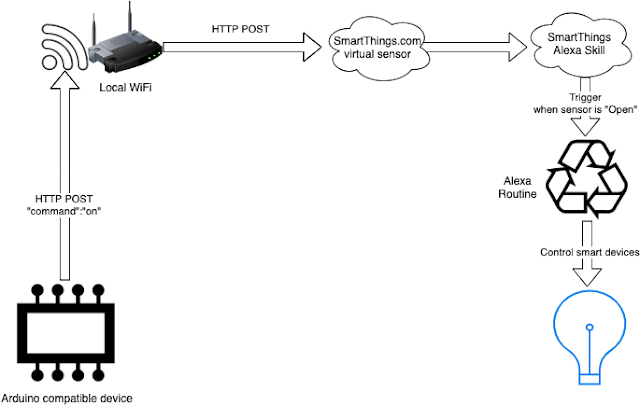
By creating an auto-resetting virtual sensor on SmartThings.com, Alexa can execute a routine when the virtual sensor's state is triggered via a REST call to SmartThings.com Steps to follow Creating a virtual, auto-resetting sensor on SmartThings.com Register an account with SmartThings.com Go to My device handlers Create a new device handler Switch to "From code" and paste in the auto-resetting sensor code from here. Go to My Locations and add a new location (e.g., "Living Room") Go to My Devices and add a new device Name, Label, Zigbee Id, Device Network Id = MyVirtualButton Type = Simulated Alexa Button (probably the last item in the dropdown) Location = Living Room (or whatever you created) Hub, Group = (e...
