Enabling Cloudflare Proxy for AWS Lambda
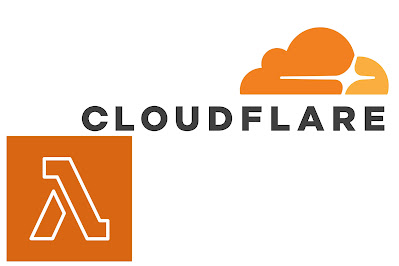
Integrating Cloudflare with AWS Lambda can enhance security and performance. Here's a concise guide for technically proficient users to set up Cloudflare proxy for AWS Lambda. Step 1: Deploy Your Lambda Function Create and Deploy Lambda: Start by creating your Lambda function and deploying it to AWS. Step 2: Configure API Gateway Add API Gateway Trigger: Attach an API Gateway trigger to your Lambda function. This will manage HTTP requests to your function. Step 3: DNS Configuration Add CNAME Record: In your Cloudflare DNS settings, create a CNAME record. For instance, api.mydomain.com should point to your API Gateway URL, such as aaabbbccc.execute-api.ap-southeast-2.amazonaws.com. Step 4: SSL/TLS Encryption Enable Full Encryption Mode: Navigate to SSL/TLS settings on Cloudflare and select "Full" encryption mode. This ensures end-to-end encryption, necessary because Cloudflare requires SSL to communicate with AWS. Step 5: Proxy Configuration Ensure CNAME is Proxied: Verify...