ESP32 - send a push notification from the Arduino ESP32 device to your phone
Sending a push notification to your phone from an event from an ESP32 is simple.
What you'll need (if you are using a Mac for development):
Serial port simulator for ESP32 to upload your code to the board
Wifi network
IFTTT account
IFTTT app on your phone
Wifi network that your ESP32 board can access
Architecture
Create an IFTTT applet
This should read something like this:
If Maker Event "notification", then Send a notification from the IFTTT app
Change the notification template
Get your Webhook endpoint in IFTTT
On your applet, click the triangle looking thing (webhook), then Settings, or simply go to this URL https://ifttt.com/maker_webhooks/settings
Visit the private URL in your browser, replace the trigger name with "notification", so it reads like
...trigger/notification/with/...
and in the Value1 field type in a test message. Click "Test it" and your phone should receive the push.
Code to put on your ESP32 - Arduino
The following code will send a POST request to IFTTT to trigger a message. Replace the values from the previous settings page.
#include <WiFi.h>
#include <HTTPClient.h>
const char* ssid = "YOUR WIFI NETWORK NAME";
const char* password = "YOUR WIFI PASSWORD";
//Your IFTTT webhook private address
const char* serverName = "https://maker.ifttt.com/trigger/notification/with/key/CHANGE_THIS_IS_THE_KEY";
const int BUTTON_PIN = 0;
const int LED_PIN = 2;
void setup() {
Serial.begin(115200);
WiFi.begin(ssid, password);
Serial.println("Connecting");
while (WiFi.status() != WL_CONNECTED) {
delay(500);
Serial.print(".");
}
Serial.println("");
Serial.print("Connected to WiFi network with IP Address: ");
Serial.println(WiFi.localIP());
}
void loop() {
//Send an HTTP POST request on button press
if (WiFi.status() == WL_CONNECTED) {
if (digitalRead(BUTTON_PIN) == LOW)
{
while (digitalRead(BUTTON_PIN) == LOW)
; // Wait for button to be released
HTTPClient http;
http.begin(serverName);
http.addHeader("Content-Type", "application/json");
String httpRequestData = "{\"value1\":\"YOUR MESSAGE GOES HERE\"}";
int httpResponseCode = http.POST(httpRequestData);
Serial.print("HTTP Response code: ");
Serial.println(httpResponseCode);
http.end();
}
}
else {
Serial.println("WiFi Disconnected");
delay(5000);
}
lastTime = millis();
delay(100);
}
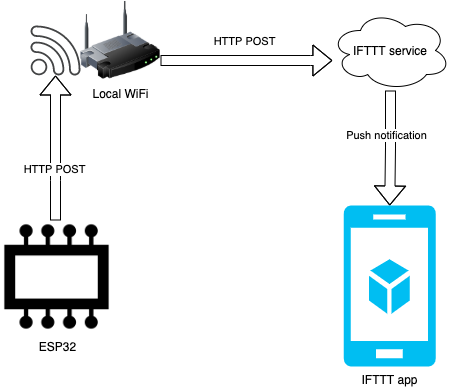



Comments
Post a Comment